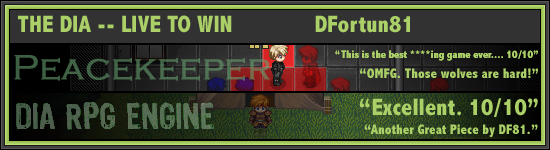Post by IsmAvatar on Aug 27, 2006 23:48:22 GMT -5
Header
GMDefrag Beta 1
By IsmAvatar
Made in Java (Eclipse)
Requires Java 1.5 to run (best download the latest version of Java)
Requires access to any GameMaker-compatable gm6 file
Only works on GM6.0 and 6.1 files.
Not inteded for use with corrupted files!
Advertisement
When you delete resources/instances/tiles, they are remembered by GM (only so much as to be marked as "deleted"). This causes later resources to have bigger and bigger numbers. GMDefrag gets rid of all that unnecessary junk, and drops those id's down where they belong.
I chopped 40 kb off of a 580kb file, and my friend tried it and chopped 400kb off of a 2.5mb file, and they still ran just fine.
Usage
Usage of the program is VERY straightforward. Works from any location (I was going to make an applet, too, but couldn't figure out how) and any Operating System that supports Java. Once you click Defrag, it will start defragging. When it finishes, it will show a popup saying "Success" (or it will say an error). You can then open the GM6 file to make sure it didn't corrupt, and run the game to make sure it didn't screw up anything (like collisions and such). Then post your results.
Link
users.nni.com/cmagicj/GMDefrag.jar
10kb. Download to your hard drive and run.
Speed
How long it takes depends on the size of the gm6 file and your processing power. For me, it took all of 5 seconds to defrag a 580kb file with 700some mb of RAM and 2.8GHz. Do feel free to post how long it took for you on what size file and your computer specs.
What can go wrong
If you think it may have frozen, shut down the program, check the output gm6 file to see if it works or not, and run it to see if it works. Report your results to me, in addition to a mention of the freeze.
Warning: GMDefrag will alter ID numbers and update references. Since GMDefrag does not manually go through codes to update references, you may need to do that yourself. This is only true if you refer to the actual number itself - resource names and functions that return ID's will still work just fine.
What to do if something goes wrong
If you do find any errors or the backup fails, please post with a detailed explanation of the problem, what you were doing when the problem occurred, and any extra information about the original file that you think may help determine where the problem is.
Legal crap
Warning: This is only a beta, and as such, may still have a few errors. I am not responsible for any damages done to your files. It's your own fault for not making a backup. I tried to make it so it makes a .gb1 backup for you, but there's absolutely no promise that that will work 100% of the time.
GMDefrag Beta 1
By IsmAvatar
Made in Java (Eclipse)
Requires Java 1.5 to run (best download the latest version of Java)
Requires access to any GameMaker-compatable gm6 file
Only works on GM6.0 and 6.1 files.
Not inteded for use with corrupted files!
Advertisement
When you delete resources/instances/tiles, they are remembered by GM (only so much as to be marked as "deleted"). This causes later resources to have bigger and bigger numbers. GMDefrag gets rid of all that unnecessary junk, and drops those id's down where they belong.
I chopped 40 kb off of a 580kb file, and my friend tried it and chopped 400kb off of a 2.5mb file, and they still ran just fine.
Usage
Usage of the program is VERY straightforward. Works from any location (I was going to make an applet, too, but couldn't figure out how) and any Operating System that supports Java. Once you click Defrag, it will start defragging. When it finishes, it will show a popup saying "Success" (or it will say an error). You can then open the GM6 file to make sure it didn't corrupt, and run the game to make sure it didn't screw up anything (like collisions and such). Then post your results.
Link
users.nni.com/cmagicj/GMDefrag.jar
10kb. Download to your hard drive and run.
Speed
How long it takes depends on the size of the gm6 file and your processing power. For me, it took all of 5 seconds to defrag a 580kb file with 700some mb of RAM and 2.8GHz. Do feel free to post how long it took for you on what size file and your computer specs.
What can go wrong
If you think it may have frozen, shut down the program, check the output gm6 file to see if it works or not, and run it to see if it works. Report your results to me, in addition to a mention of the freeze.
Warning: GMDefrag will alter ID numbers and update references. Since GMDefrag does not manually go through codes to update references, you may need to do that yourself. This is only true if you refer to the actual number itself - resource names and functions that return ID's will still work just fine.
What to do if something goes wrong
If you do find any errors or the backup fails, please post with a detailed explanation of the problem, what you were doing when the problem occurred, and any extra information about the original file that you think may help determine where the problem is.
Legal crap
Warning: This is only a beta, and as such, may still have a few errors. I am not responsible for any damages done to your files. It's your own fault for not making a backup. I tried to make it so it makes a .gb1 backup for you, but there's absolutely no promise that that will work 100% of the time.